About Photo Management and Sharing Applications with “Flickr”
Since digital photography’s emergence, nothing hold us back anymore to taking as many pictures as we want with our cameras.
The shot is not good? Don’t like it? Blurry? Underexposed? Overexposed? Only one click and the photo is deleted at no extra cost.
But still, many many more find way to sit on our hard disk after being viewed only once or twice.
Don’t know what to do with the all these megabytes that your photography takes up on your hard disk? Can’t resign yourself to delete some of your photos to make more space?
Smile, there is a solution. It’s Flickr!
Flickr is a way to get your photos and videos to the people who matter to you. And since basic accounts are free, there’s no reason not to explore further… Take a tour !
In order to experience the site, I signed up today under the screen name KidKodak-Janice and to my big surprise, only five minutes later, my first photo was uploaded, tagged and viewable by the whole wide world.
How much easier can it be ?
If you prefer to keep your portfolio entirely, or partially private, you can set it up that way as well. I really like the tagging feature. It makes research of topic so much more agreable and it is now easier to find photos based on specific interests.
While browsing around to get more information about this very popular Web 2.0 networking site, I stumbled upon a report written by Educause Learning Initiative:
7 things you should know about…
FlickrWhat is it ?
Who’s doing it?
How does it work?
Why is it significant?
What are the downsides?
Where is it going?
What are the implications for teaching and learning ?
Want to know the answer to the 7 questions listed above? Click => here .
Very interesting from an educational point of view.
oh ..by the way…if you opt for Flickr sharing photos application, do come back here afterwards to share a comment on your experience and give the link to your portfolio as I would be delighted to view your photos.
Talk soon!
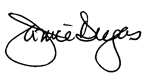

Comments
About Photo Management and Sharing Applications with “Flickr” — No Comments
HTML tags allowed in your comment: <a href="" title=""> <abbr title=""> <acronym title=""> <b> <blockquote cite=""> <cite> <code> <del datetime=""> <em> <i> <q cite=""> <s> <strike> <strong>