Digital Photography – How to calculate the size of an image ?

Took Photo below with my Canon PowerShot 3S IS
While researching stock photography sites on the Internet, I landed on ShutterFarm’s website and started reading their submission guidelines.
Inside the Image Requirements section it is said:
* All images must be a minimum 1.92 mega pixels (the height x width of your image in pixels)
* Maximum file size allowed is 100MB * You should always provide the largest size possible
* You may submit photographs and other digital images
* All images must be in .jpg format (vector graphics will be accepted at a later date)
* All work must be owned by you. Adding text or an effect to an existing stock photo does not constitute ownership of an image
(etc…)
Source: http://www.shutterfarm.com
Sounds great to me! I logged onto my hard disk and retrieved some food related shots taken recently while visiting my friends house in Bordeaux, France, to see if I had some that would meet the submission criteria.
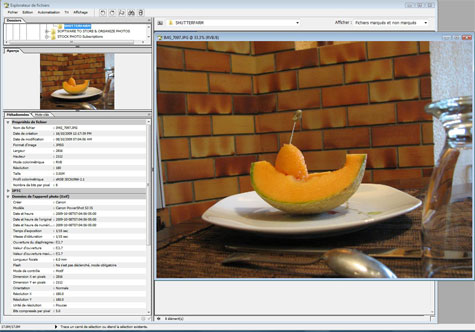
By the way, this juicy cantelope was served as an appetizer with lemon liquor poured in the scooped out receptacle, and then shaped back into a stylized sailing ship. Delicious! 😉 That being said.. back to the calculation process.
Here’s a screenshot of Photoshop metadata for the image:
( my software is in french, sorry about that…)
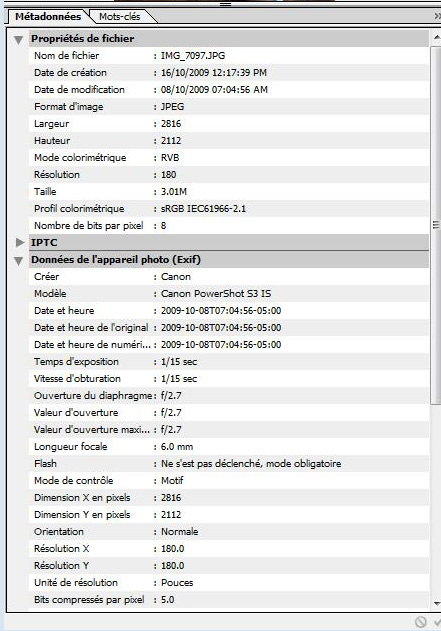
To calculate the size of my image, I multiply the height (2112) x the width (2816), to get 5,947,392 pixels, or approximately 5,9 megapixels of resolution.
It makes sense since I used a “6 megapixel” camera for this shot.
I can therefore submit this image to ShutterFarm as I meet the minimum requirement of 1.92 megapixels.
Do notice that we are talking megapixels here, not megabytes…
Now, let’s try to understand the relation betwen megapixels and megabytes, since Photoshop metadata tells me also that the picture I’m viewing on my screen weighs 3.01 Megabytes, (because Photoshop compressed it ) while the original image weight is 17.0 megabytes.

The original picture I took has 5.9 megapixels and weighs 17.0 megabytes.
How do megapixels relate to megabytes?
1 megapixel = how many (mega) bytes ?
The size in bytes (or megabytes => a millions of bytes) defines how much space (storage) the image takes on your hard disk and it depends on many factors, but to name just a few: mainly the bit depth of the image and the file format.
So, to avoid confusion, stock agencies use megapixels when specifying file size needed not megabytes.
Hope this short explanation will help clear up the confusion!
Talk soon.
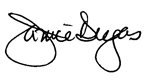

Comments
Digital Photography – How to calculate the size of an image ? — No Comments
HTML tags allowed in your comment: <a href="" title=""> <abbr title=""> <acronym title=""> <b> <blockquote cite=""> <cite> <code> <del datetime=""> <em> <i> <q cite=""> <s> <strike> <strong>